How to Navigate ADA Compliance and Website Accessibility Lawsuits
- Understanding ADA Website Compliance
- What is WCAG 2.2?
- Common Accessibility Issues that Lead to Lawsuits
- 4 Steps to Avoid an ADA Website Lawsuit
- What to Do if Facing an ADA Website Lawsuit
- Evolving with the Web Accessibility Landscape Using AudioEye
See AudioEye in action
Watch Demo
How to Navigate ADA Compliance and Website Accessibility Lawsuits


Ready to see AudioEye in action?
Watch Demo
In this post, we’ll review how to avoid facing ADA compliance and website accessibility lawsuits. We’ll also talk about what to do if you’re currently facing a lawsuit.
In 2023, more than 8,200 ADA Title III lawsuits were filed. Though technically down from nearly 8,700 in 2022, it’s still high considering the increased focus on accessibility in today’s marketplace.
Factors behind the lawsuits range from poor color contrast, lack of text alternatives, inaccessible online forms, and a myriad of other issues. Regardless, each of these issues prevents individuals with disabilities from accessing and using digital content — a violation of Title III of the ADA. Organizations wishing to avoid hefty legal fines and damage to their reputation need to adhere to ADA compliance standards for website accessibility.
In this article, we discuss ADA compliance guidelines and how adhering to them enables organizations to avoid accessibility lawsuits.
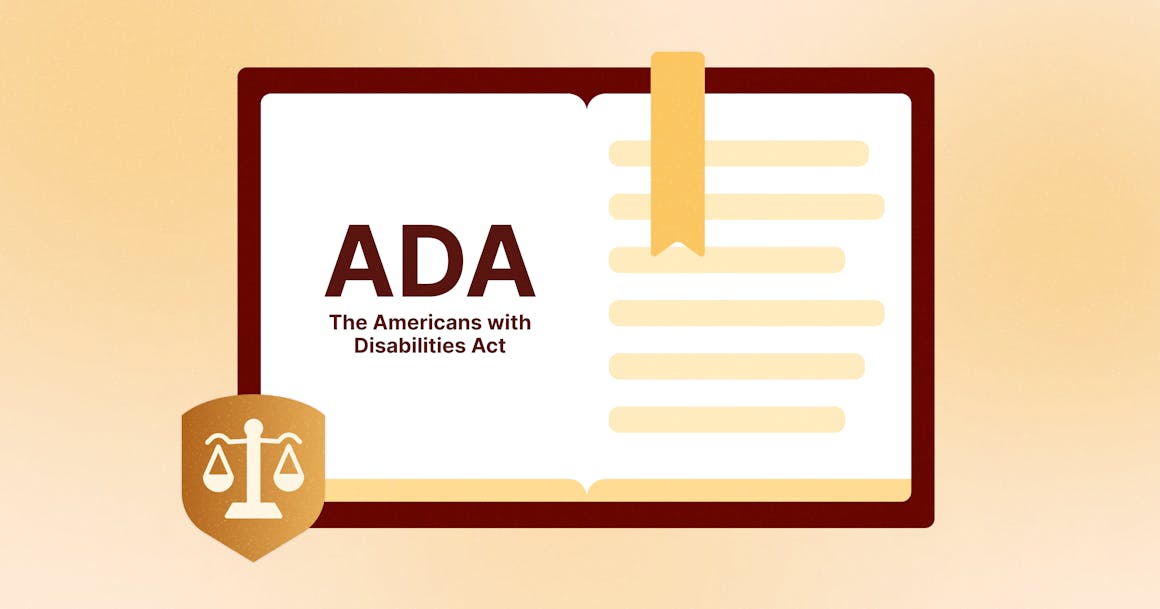
Understanding ADA Website Compliance
The Americans with Disabilities Act (ADA) was created to prohibit discrimination against individuals with disabilities. The act later added Title III which prohibits discrimination in places of public accommodation, which the Department of Justice (DOJ) has stated includes websites. ADA compliance differs from Section 508 compliance as Section 508 applies to federal agencies and organizations that receive federal funding; the ADA applies to all private organizations.
In 2023, roughly 4,605 accessibility lawsuits were filed against organizations who failed to comply with ADA accessibility guidelines. Some of these lawsuits resulted in hefty fines and permanent damage to reputation. Initial fines for ADA violations start at $55,000 and reach up to $150,000. This in addition to attorney’s fees, plaintiff costs, and the money needed to make your website accessible.
To avoid this, organizations need to ensure their digital offerings — including mobile apps, videos, and documents — conform to the Web Content Accessibility Guidelines (WCAG) and comply with ADA and website accessibility compliance requirements.

What is WCAG 2.2?
The ADA does not actually have technical standards for web accessibility. Rather, the act requires sites to be accessible. To create accessible websites, the DOJ has recommended businesses follow WCAG requirements, which is a list of guidelines created and published by the World Wide Web Consortium (W3C).
The latest version of WCAG, WCAG 2.2, was released in August 2023 and includes 9 new success criteria, bringing the total number of success criteria to 87. Each success criteria caters to one of the four WCAG principles, including:
- Perceivable: All information on a website is presented in a way users can understand. More simply, content should not be invisible to any of a user’s senses.
- Operable: Users should be able to easily navigate and operate a website, whether on their own or through assistive technologies like screen readers.
- Understandable: The information as well as how to use a website should be easily understood.
- Robust: Digital content and interfaces should be robust enough to be interpreted by various users, including assistive technologies.
In addition to these four principles, WCAG 2.2 requirements are sorted into three levels of conformance:
- Level A is the minimum requirement for accessibility and typically the easiest to fulfill.
- Level AA conformance results in a website that is accessible to most users. Level AA also includes all Level A criteria.
- Level AAA is the highest level of accessibility and is the most difficult to fulfill. This level also contains criteria from Level A and Level AA. Most companies pick and choose Level AAA criteria to follow depending on their specific audience and their needs.
For organizations to be considered WCAG compliant, they need to meet Level AA guidelines.
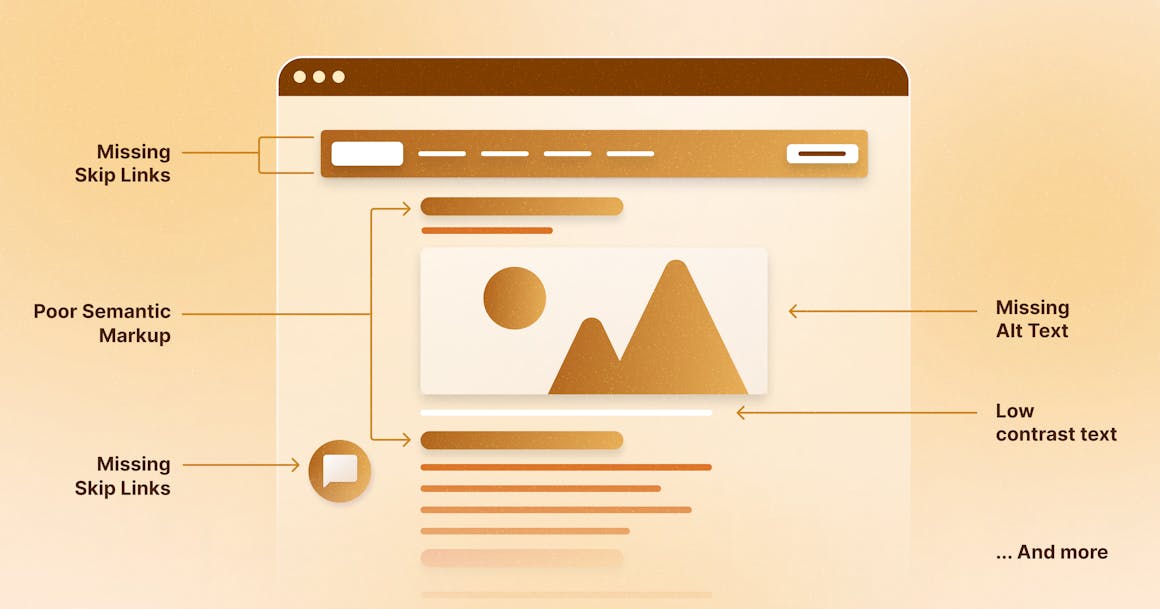
Common Accessibility Issues that Lead to Lawsuits
Organizations fall into the same traps around website accessibility that result in web accessibility lawsuits. Among the most typical issues that lead to legal action include:
- Lack of screen reader compatibility
- Poor navigation structure
- Insufficient alt text for images
- Poor color contrast
- Inability to decrease font size or change colors or contrast levels
- Inability to use keyboard shortcuts for navigation
- Inaccessible online forms or buttons
According to recent trends, accessibility cases are becoming more common. Major companies like Walmart, Amazon, Domino’s Pizza, and CVS (among others) have faced or are currently facing violations of accessibility laws. We’ll explore some of these lawsuits in more detail below.
Walmart
Walmart has faced numerous lawsuits in the last few years. In 2018, the company was sued by three blind residents from Maryland and the National Federation of the Blind. The lawsuit cited a lack of accessibility in self-checkout kiosks for blind or visually impaired customers.
The company faced another lawsuit in 2021 when Tyrone Thompson filed a lawsuit in California claiming Walmart’s website was not compliant with WCAG standards, including HTML issues, poor keyboard navigation, improper link labeling, and more.
Target
One of the more well-known accessibility lawsuits occurred in 2006 against Target. The company was sued by the National Federation of the Blind due to lack of accessibility for individuals who are blind. Target eventually settled the lawsuit and paid damages of $6 million in addition to making their website accessible.
Netflix
In 2012, the National Association for the Deaf (NAD) filed a lawsuit against the streaming company. The lawsuit stated the streaming service was not accessible for individuals who are deaf or hard of hearing. A judge ruled in favor of NAD, stating that online streaming services were not exempt from ADA requirements and needed to provide accessibility options for individuals with auditory disabilities. Since then, Netflix has provided closed captions for all their streaming content. However, this only occurred after the lawsuit was settled and Netflix paid $755,000 in legal fees.
Stanley Steemer
Stanley Steemer is currently facing a lawsuit from Frangie Espinal in the U.S. District Court for the Southern District of New York. The lawsuit stated the website was not compatible with screen readers and did not provide blind or visually impaired users with full and equal access to Stanley Steemer’s offerings.
Winn-Dixie
Florida resident Juan Carlos Gil sued the grocery store chain due to its inaccessible website. The judge in the case ultimately ruled that because the physical store was required to comply with ADA accessibility standards, the Winn-Dixie website did too. The grocery store was required to improve accessibility on their site, including ensuring it is compatible with screen readers.
.jpg?ixlib=gatsbyFP&auto=compress%2Cformat&fit=max&w=1160&h=609)
4 Steps to Avoid an ADA Website Lawsuit
The best way to avoid an ADA lawsuit is to find and fix accessibility issues on your website and digital content. Below are four ways to help you understand accessibility guidelines and avoid the hassle and expense of an ADA lawsuit.
1. Conduct an Accessibility Audit
You can’t enhance your site’s accessibility without knowing where existing accessibility issues lie. This is where a solution with Active Monitoring capabilities like AudioEye can help. The tool does an audit of your site and identifies areas that need improvement. AudioEye also provides automated fixes for common accessibility issues, saving you valuable time. You’ll get a detailed report at the end of the audit where you can see where additional fixes are needed.
2. Implement Continuous Monitoring
Every time your site is updated or new content is added, you may be creating new accessibility issues. You’ll need to continuously monitor and audit your site to ensure users with disabilities can still navigate it after changes have been made. Additionally, ADA and WCAG guidelines are always evolving — and you need to adhere to new standards to be considered accessible.
To ensure you’re staying on top of website updates and evolving accessibility standards, consider using an active monitoring solution. For example, AudioEye’s Active Monitoring tests for new accessibility issues every time a user loads a page. This enables you to find and fix accessibility issues before they impact your customers. The solution also tests against WCAG standards to maximize conformance.
3. Invest in Accessibility Training
Understanding the ADA and WCAG accessibility requirements is crucial for all members of your team. Everyone should have at least a basic understanding of digital accessibility guidelines and how to fulfill them in their unique role. To help with this, consider providing accessibility training at least once a year (preferably more). This ensures everyone stays on top of changing accessibility standards and can follow accessibility best practices in their unique role.
4. Create an Inclusive Design
Accessibility should be included in the very beginning stages of the design and development processes. For example, as you’re designing a web page, think about whether or not someone who relies on a screen reader or keyboard navigation can easily navigate your site. If you’re building a form, think about how someone who is blind or who has physical disabilities will complete it. This will help you avoid common accessibility issues and create a more inclusive digital environment.
What to Do if Facing an ADA Website Lawsuit
If you do face an ADA website lawsuit or receive a demand letter, the most important thing is not to panic. Carefully review the claims against you, then get an audit of your website. We recommend partnering with legal experts who specialize in ADA and accessibility compliance. Doing so can increase your chances of a successful defense.
For example, AudioEye provides ongoing legal support in the midst of ADA and website accessibility lawsuits. Our team of legal experts carefully review the claims and determine their validity via an Expert Audit. This audit uses both automated and expert testing by accessibility experts to identify and fix accessibility issues on your site. You can then create a plan to further your progress towards compliance and share this and the results of the accessibility audit with the court. This shows that you’re taking the case seriously and are working towards accessibility.
The results provided by an accessibility audit can also help you determine whether to fight the claims or settle. Oftentimes, it’s cheaper to settle than to go to trial; however, if you have a valid case and can show you’re working towards ADA compliance, you may have a good chance of winning.
However, don’t make this decision alone. Get professional advice from accessibility experts like AudioEye.
Evolving with the Web Accessibility Landscape Using AudioEye
Rather than waiting for an ADA lawsuit to find you, take proactive steps to meeting ADA accessibility standards. And do it with the help of AudioEye.
AudioEye’s accessibility tools and services help you meet and maintain both ADA and WCAG guidelines. We start with an in-depth scan of your site with and automatically apply fixes to common accessibility issues. Anything that can’t be fixed by our software is remedied by our team of human developers who apply custom fixes to found issues.
Maintaining ADA accessibility can be challenging — AudioEye makes it easy. Active Monitoring, Automated Fixes, Expert Audits, and more help you stay informed of changing ADA guidelines and proactively adapt to them.
Check your website's accessibility with AudioEye's Website Accessibility Checker.
Frequently asked questions
Ready to see AudioEye in action?
Watch Demo
Ready to test your website for accessibility?
Share post
Topics:
Keep Reading

Understanding the Difference Between WCAG A, AA, and AAA Conformance
Dive into the world of WCAG conformance with our guide on A, AA, and AAA levels, making web accessibility clear and actionable for everyone.
compliance
July 15, 2024
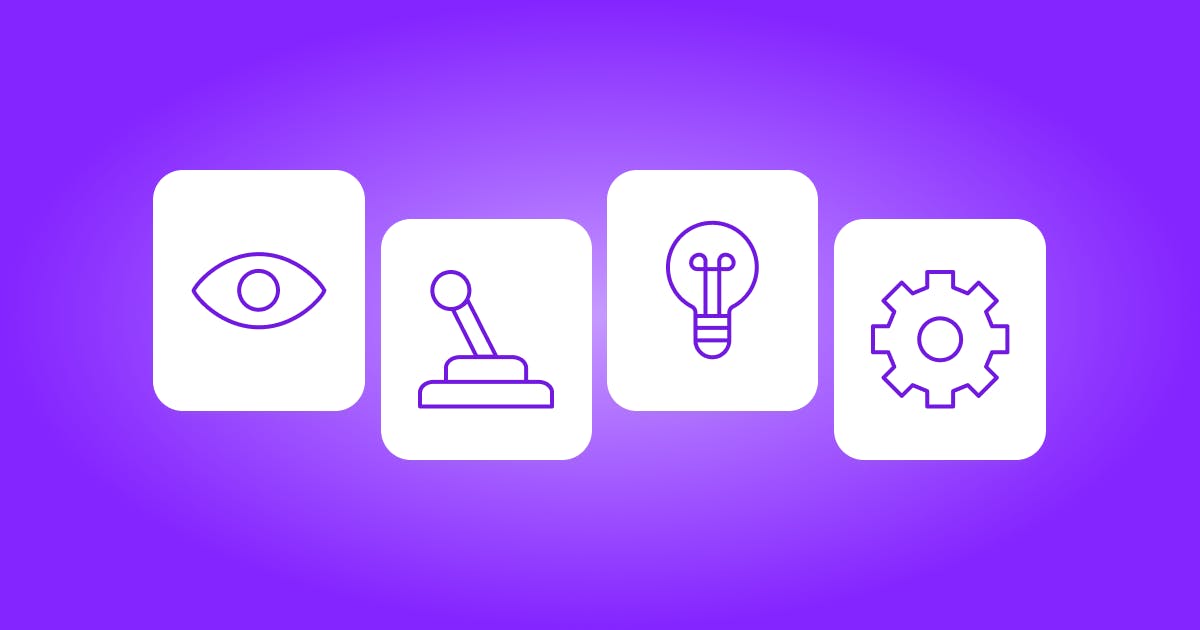
WCAG Conformance: Four Principles for Digital Accessibility
Learn the basics of accessibility compliance — and how you can improve your content by using the four “POUR" principles of accessible design.
compliance
July 11, 2024

How to Achieve ADA Compliance on Your WordPress Site
Is your WordPress website accessible? Here’s how to avoid common barriers (and reduce compliance risks).
compliance
July 01, 2024
