Understanding the Difference Between WCAG A, AA, and AAA Conformance
Understanding the Difference Between WCAG A, AA, and AAA Conformance
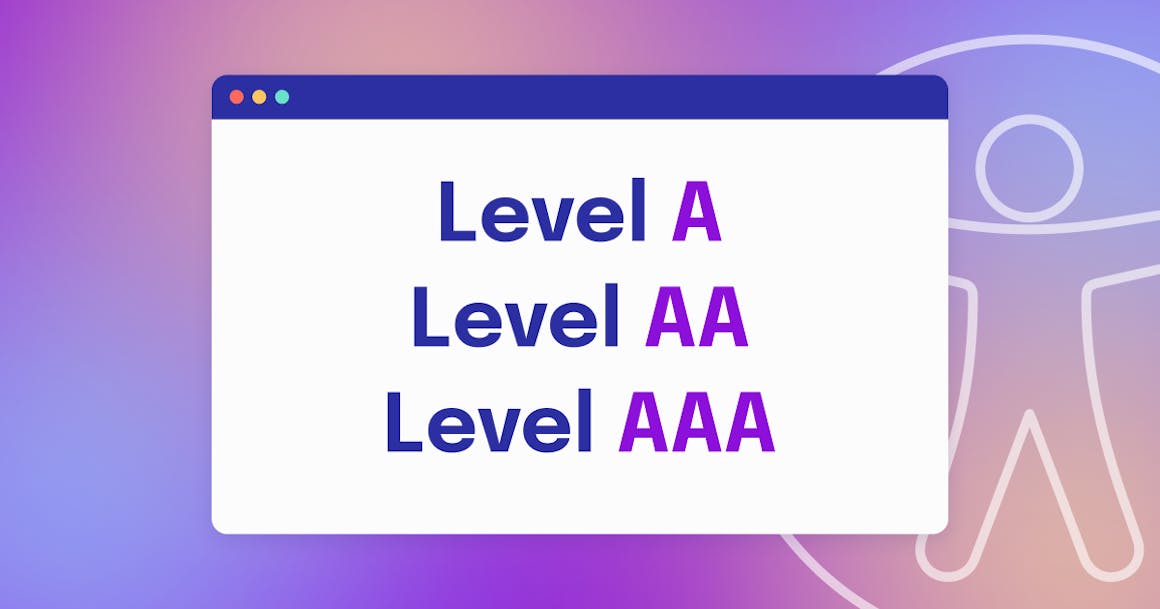
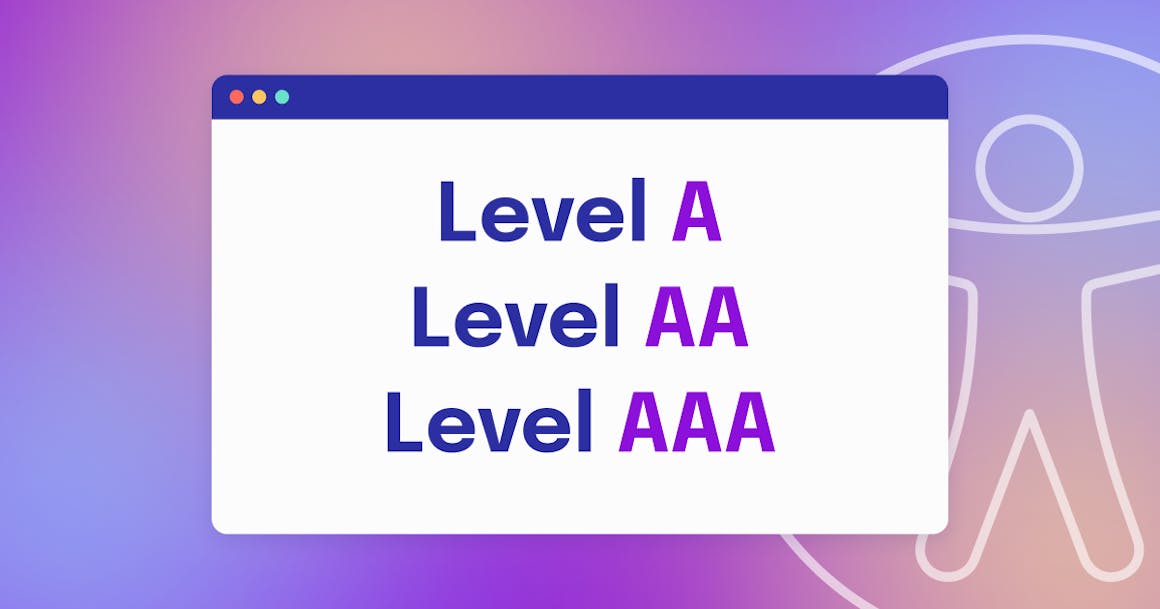
Ready to see AudioEye in action?
Watch Demo
WCAG Level A, AA, and AAA conformance each have their own set of accessibility criteria that enhance digital accessibility for individuals with disabilities. Each one also has its own degree of strictness. In this post, you will learn more about the differences between each WCAG conformance level.
Originally published June 23, 2022
Digital accessibility has become an integral part of new technologies, and innovators are ensuring that new tools can be used by individuals with disabilities.
To help further accessibility, the World Wide Web Consortium (W3C) created the Web Content Accessibility Guidelines (WCAG), a set of standards for improving the online experience for individuals with disabilities. The guidelines are divided into three levels of conformance to show how well a site meets accessibility standards.
Below, we’ll discuss the differences between each WCAG conformance level and the standards each one includes. We’ll also explain which conformance level you should strive for to comply with accessibility laws and provide an accessible, inclusive experience for users.
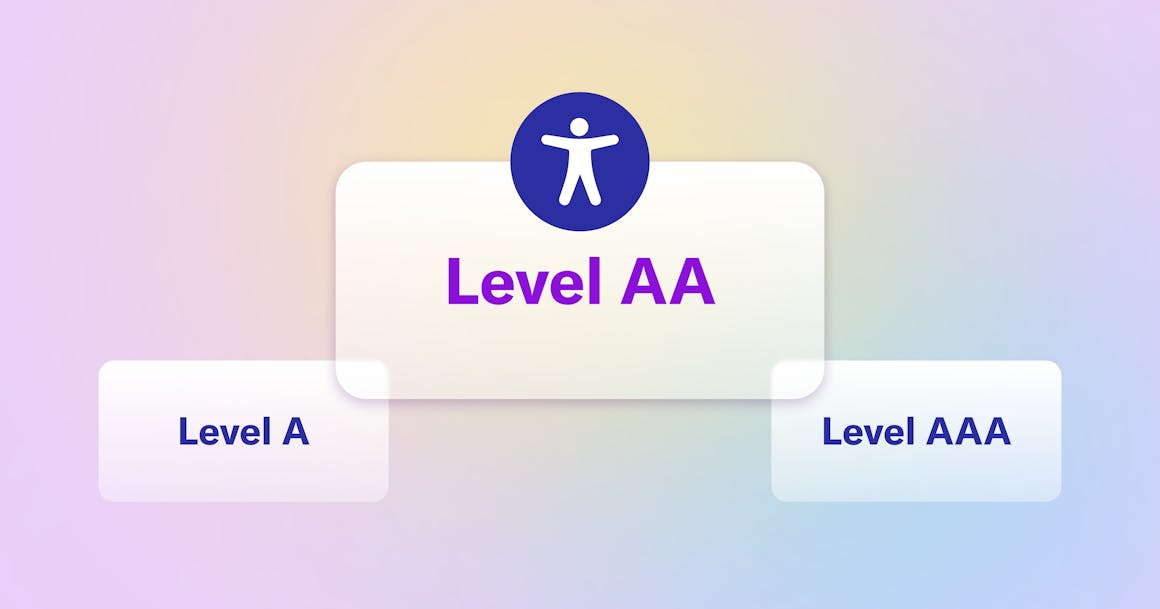
Essential Conformance: WCAG A vs. AA vs. AAA
WCAG guidelines are designed to make the internet more accessible and usable for people of all disabilities. Following the guidelines helps you stay compliant with non-discrimination laws, such as the Americans with Disabilities Act (ADA), the European Accessibility Act (EAA), the Accessibility for Ontarians with Disabilities Act (AODA), and other accessibility laws.
The guidelines are based on four main principles: Content must be perceivable, operable, understandable, and robust (also known as the POUR principles).
Success criteria are categorized into three levels of conformance:
- WCAG Level A: The minimum level of conformance, Level A contains basic success criteria for removing serious accessibility barriers that affect a wide range of users.
- WCAG Level AA: Level AA removes additional barriers and establishes a level of accessibility that works for most devices and assistive technologies, such as screen readers.
- WCAG Level AAA: The most strict level of conformance, Level AAA contains additional success criteria to establish the highest possible level of website accessibility.
Each WCAG level builds on the previous level. In other words, to meet the requirements of Level AA, your content needs to follow all Level A and Level AA success criteria. To meet WCAG Level AAA, you’d need to follow all the success criteria included in the WCAG guidelines.
WCAG A vs. AA: What Accessibility Issues are Covered?
To help you understand the differences between each WCAG conformance level, let’s take a closer look at the differences between Level A and Level AA.
Level A is considered the least strict conformance level. It includes success criteria that help you avoid the most serious of accessibility issues that can prevent users with disabilities from effectively using digital content. Some of these criteria include:
- Keyboard commands and shortcuts that allow users to navigate digital content by a keyboard alone.
- Alternative text (alt text) is provided for images or other non-text content.
- Forms include clear labels or instructions on how to complete them correctly.
- Digital content is optimized for assistive technologies, including screen readers.
- Information is not portrayed through color alone.
Examples of WCAG 2.1 Level AA Success Criteria
Level AA builds on the success criteria included in Level A and enhances accessibility for users in various contexts. Level AA includes 20 additional criteria to provide a better experience for users with disabilities. These criteria cover essential user experience (UX) issues, such as:
- Maintaining — at minimum — a color contrast ratio of 4.5:1 between text and background elements.
- Writing subheadings that are organized logically (i.e., H1, H2, H3, etc.).
- Keeping navigation mechanisms (such as header and footer links) consistent from page to page.
- Ensuring content is operable in different display orientations.
- Providing captions for video content.
- Ensuring content is fully operable for keyboard users.
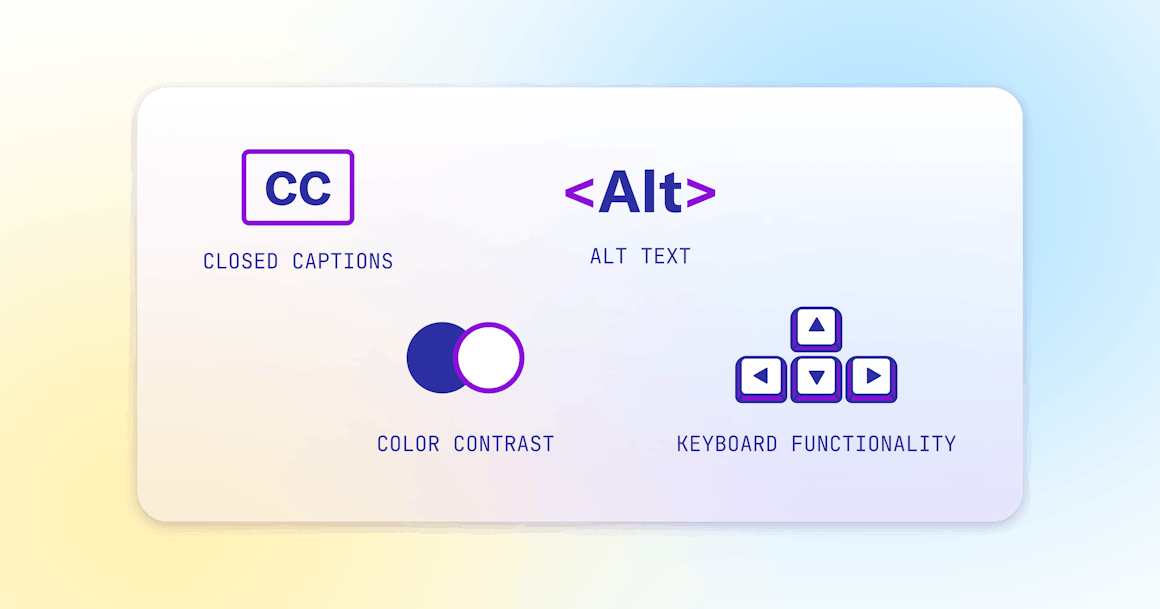
WCAG AA vs. AAA: What Level of WCAG Conformance is Recommended?
The W3C recommends conforming to WCAG 2.1 Level AA. Websites that follow all Level AA success criteria are generally considered accessible for most users with disabilities. For example, in public statements and settlement agreements, the U.S. Department of Justice has referenced WCAG Level AA as a reasonable standard for following the accessibility requirements of the ADA. More simply, Level AA success criteria can help you stay compliant with the law.
As mentioned above, WCAG Level AAA is considered the most strict conformance level. The success criteria included in this level are more technical and detailed. For example, Success Criterion 2.5.5 Target Size recommends a target size of 44 by 44 CSS pixels except when the user agent or the target predetermines the target size in a sentence or block of text. Another example is Success Criterion 2.3.3 Animation from Interactions which allows users to disable animations on a web page.
Both success criteria mentioned above are not required for Level AA conformance. Rather, they’re capabilities that further enhance accessibility and usability for users with disabilities.
Should You Ignore WCAG Level AAA Guidelines?
Some types of content cannot conform with certain Level AAA success criteria, and WCAG 2.1 does not recommend Level AAA conformance as a general policy for entire websites.
More simply, if your goal is WCAG Level AA conformance, Level AAA recommendations are optional. However, following Level AAA guidance may make your website more operable for some people with disabilities. Since the ultimate goal of accessibility is to provide the best experience for users, it’s a good idea to follow Level AAA requirements wherever possible.
One important note: Disabilities impact people in a variety of ways, and even if a site fully conforms with WCAG 2.1 Level AAA, it may not be fully accessible to every individual user. When prioritizing accessibility remediations, remember that Level A and Level AA criteria will more noticeably affect your site’s overall accessibility.
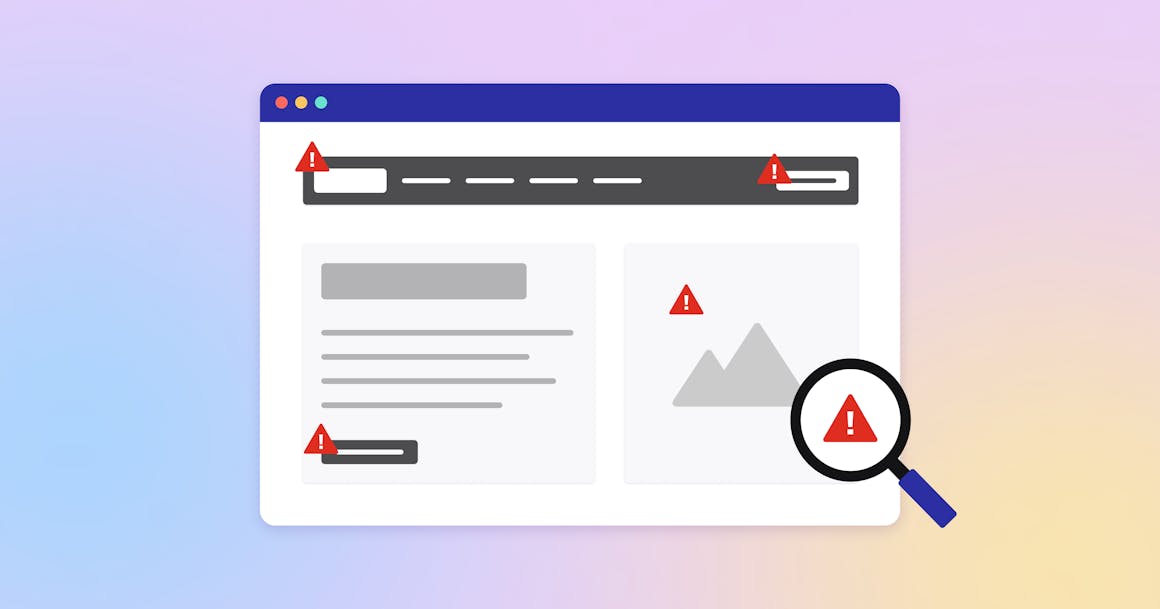
How Do You Test Content for WCAG Level AA Conformance?
If you’re looking to test your digital content for WCAG conformance, there are two main approaches: you can test your content against WCAG success criteria yourself or use accessibility testing tools.
Automated Accessibility Testing
Automated accessibility testing involves using accessibility testing tools to automatically scan your digital content for WCAG violations. Most tools will scan your content’s code to find common accessibility issues and flag them in a report.
While automated accessibility testing can save you time, it does have some limitations — the biggest one being that automated tools can only test for common WCAG violations. More complex issues — ones that can significantly impact the user experience — may only be identified through manual testing.
For example, automated tools can check images to see if images include alt text. However, these tools can’t report on the quality of the alt text and whether it’s actually helpful to users.
Manual Accessibility Testing
As we mentioned above, automated testing does have its limitations. Manual testing helps to address accessibility barriers that software alone can’t detect — and helps you determine if your content is actually usable by individuals with disabilities. The process usually tests for accessibility features like keyboard-only commands, screen reader compatibility, alt text accuracy, appropriate heading and subheading order, and more.
The biggest drawback to manual accessibility testing is that it can be time-consuming, expensive, and only provides a snapshot of your site’s accessibility. That snapshot can quickly become outdated as every time you publish new content, you’ll have to re-test for accessibility.
It also requires some technical expertise and an in-depth understanding of WCAG success criteria. Having individuals with disabilities test your digital content for accessibility can help streamline the process, but it can still take time to review all your digital content for accessibility.
At AudioEye, we recommend using a combination of manual and automated testing to audit your site for WCAG 2.1 conformance. Doing so allows you to enjoy the speed of automation and the expertise of human testers. We use this hybrid approach in our own approach by leveraging the experience of the industry’s leading accessibility experts with the power of technology. This allows us to find — and fix — many common WCAG violations automatically while our team of experts identifies more complex accessibility issues.
Start By Scanning Your Website for WCAG Issues
Globally, about 1 billion people live with disabilities, and if your website isn’t accessible, you’re missing an opportunity to connect with potential visitors. When your content meets WCAG 2.1 conformance, you’ll enjoy the substantial benefits of digital accessibility — including a much wider audience, better user interactions, and even improved search engine optimization (SEO).
Take the first step to WCAG conformance and identify the most common WCAG criteria that your websGlobally, about 1.3 billion people have a disability. If your website isn’t accessible, you’re missing a chance to connect with users. If your digital content meets WCAG 2.1 conformance standards, you expand the reach of your customer base. Plus, you create a more usable environment for all users, regardless of their ability.
Ready to take the first step towards WCAG conformance? Get started by identifying common accessibility issues using AudioEye’s free Website Accessibility Checker. Enter your URL below to get started.
Frequently asked questions
Ready to see AudioEye in action?
Watch Demo
Ready to test your website for accessibility?
Share post
Keep Reading

A Look into 2024 ADA Compliance Lawsuits
ADA compliance lawsuits are still rising in 2024. Discover why ADA lawsuits are increasing and how to ensure your business is compliant with accessibility laws.
compliance
December 07, 2024
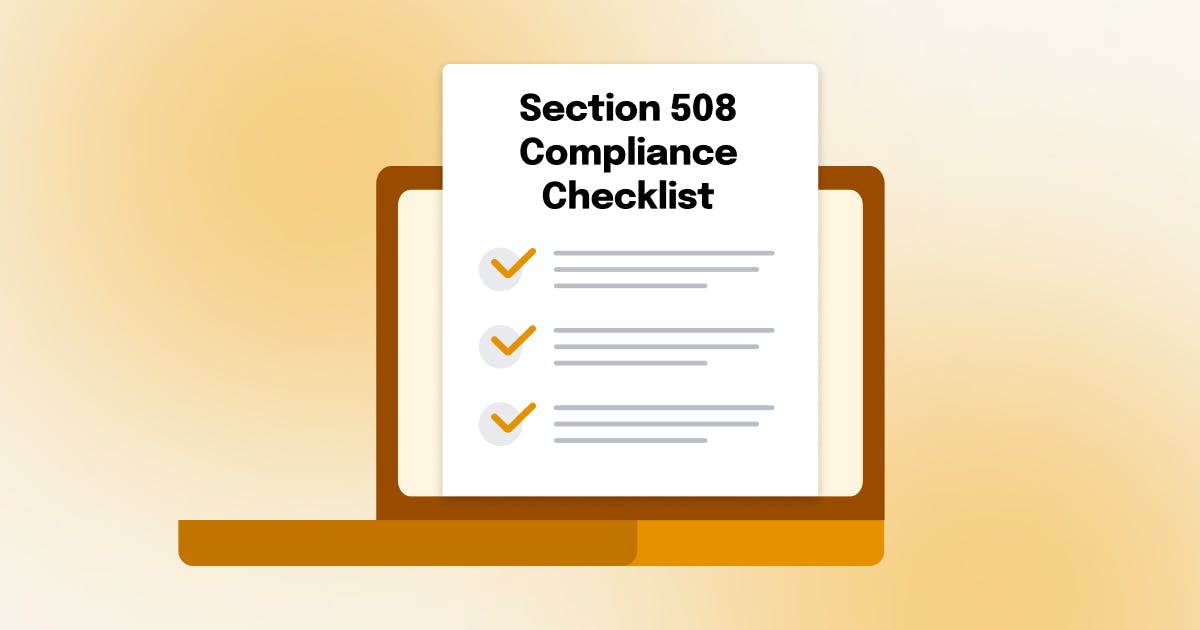
Section 508 Compliance Checklists and Tools for Websites and PDFs
Ensure you’re remaining compliant with Section 508 for tools and PDFs. Learn more with AudioEye.
compliance
November 22, 2024

Is My Website ADA Compliant? How to Check Your Digital Content
Is your website compliant with ADA standards? Learn how to check your website for ADA compliance with accessibility tools and accessibility best practices.
compliance
November 21, 2024
