WEBSITE ACCESSIBILITY CHECKER
Uncover accessibility issues on your website
Use our free Website Accessibility Checker to scan your site for ADA and WCAG compliance.
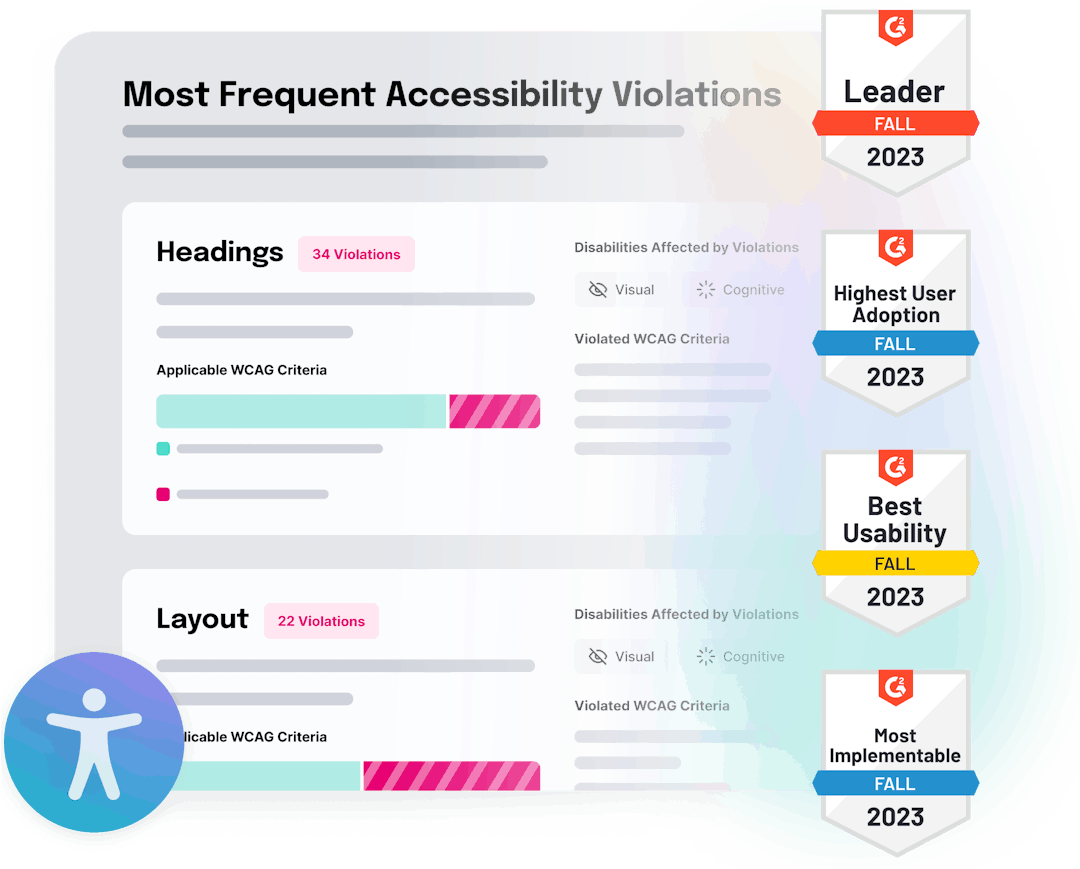
ACCESSIBILITY & COMPLIANCE, EXPLAINED
Get up to speed on web accessibility compliance
Title III of the Americans with Disabilities Act (ADA)
Prohibits discrimination in “places of public accommodation”, which the Department of Justice has repeatedly stated includes websites.
Learn about ADA
The Web Content Accessibility Guidelines (WCAG)
Provides a set of accessibility standards and instructions on making digital content accessible to people with disabilities. It’s considered to be the standard for website accessibility worldwide.
Learn about WCAG
Section 508 of the Rehabilitation Act of 1973
Requires federal agencies to make their information and communications technology (ICT) accessible to people with disabilities. Section 508 has clear technical standards for what makes a site accessible.
Learn about Section 508
Accessibility for Ontarians with Disabilities Act (AODA)
Establishes accessibility standards that public, private, and non-profit organizations in Ontario must follow to be accessible for people with disabilities.
Learn about AODA
Unruh Civil Rights Act (California Civil Code Section 51)
Prohibits businesses in California from discriminating against people with disabilities. The act also requires websites that sell or promote its products or services in California to provide equal access to all users.
Learn about Unruh
Department of Justice Signals Increased Focus on Web Accessibility
In August 2023, the Department of Justice proposed a new rule to strengthen web page and mobile app access for people with disabilities as a way to promote accessibility and inclusivity.
Learn more
Take the first step toward accessibility and compliance
Get a free scan of any URL to identify accessibility issues that could be putting your business at risk.
Benefits of an Accessible, Conformant Website
Following accessibility laws and recommendations ensure a safe, effective user experience for all — and protects you from liability.
- Avoid accessibility lawsuits: Conformance with WCAG guidelines ensures your site is accessible for all, minimizing the chance of potential legal action.
- Boost your brand perception: An accessible website allows people to interact with your brand more positively, boosting customer engagement and loyalty, and brand perception.
- Make your website inclusive: Accessibility laws and recommendations are designed to create a more inclusive website for all — regardless of their ability.
Take the first step toward accessibility and compliance.
Get a free scan of any URL to identify accessibility issues that could be putting your business at risk.
How It Works
Your website’s accessibility, at a glance
The Website Accessibility Checker is powered by AudioEye’s issue detection technology, which identifies and remediates over 1.3 billion a11y accessibility issues every day for our customers.

Step 1: Enter your website URL
AudioEye’s issue detection technology will scan your page for over 70 common accessibility issues, including poor color contrast, missing alt text, lack of support for assistive technologies, and more

Step 2: Get your accessibility report
AudioEye provides a detailed report that includes the top accessibility issues on your site and which disabilities they affect.

Step 3: Fix accessibility issues
Share the results of your accessibility report with your team — or get help fixing these issues and becoming more compliant with WCAG, ADA, and more.
Why AudioEye
Find more accessibility issues with AudioEye
The Website Accessibility Checker runs 400+ accessibility tests on your website — more than any other site scanner. We’re also able to find accessibility issues such as low color contrast, poor functionality or usability, poor user experience, and missing alt text. Resolving these issues enables you to deliver a more inclusive user experience that ensures equal access for all.
Get started in seconds
It only takes a few clicks to get a detailed web accessibility report of your site's issues.
Discover the biggest barriers
Get a breakdown of the most impactful accessibility issues on your site.
Scan multiple pages
Accessibility evaluation tools scan your most important web pages to be scanned — including multiple URLs.
Share key insights
Get an easy-to-share report of key findings from your scan.
ALL-IN-ONE DIGITAL ACCESSIBILITY PLATFORM
Get a complete picture of your site’s accessibility
From AI-based automation testing to certified accessibility experts and legal support, AudioEye offers everything you need to meet the latest accessibility standards — with as much support as you want.
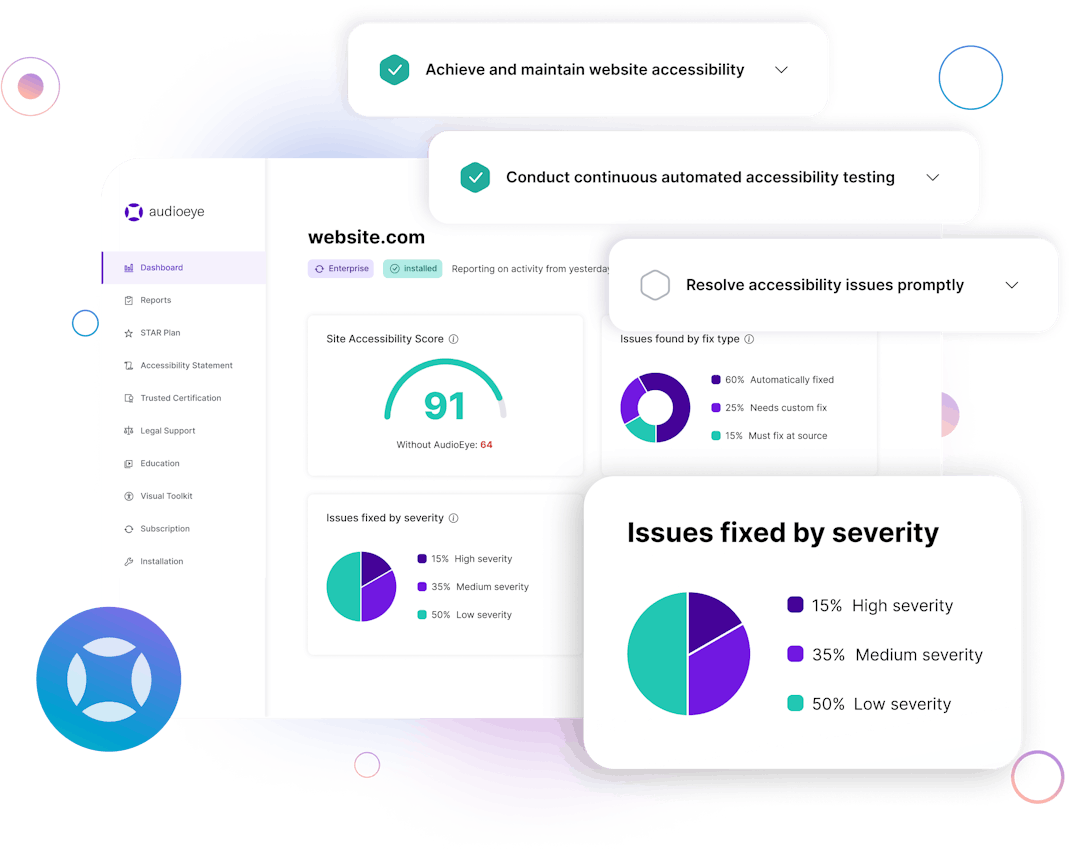
Powerful Automation
Instantly fix thousands of accessibility issues, ensuring your users have a great experience.
Expert Testing
Uncover more issues with expert testing and audits from certified accessibility experts.
Legal Support
Our team of legal experts will help you analyze and respond to legal claims.
AudioEye customers saw a 67% reduction in valid lawsuits
AudioEye customers saw a reduction in valid lawsuit claims when using AudioEye’s full suite of robust accessibility testing tools and Expert Audits compared to other industry solutions.
Trusted by 110,000+ leading brands and happy customers









Learn how your website stacks up
Curious about your site’s accessibility? Get a free scan of any URL to identify accessibility issues on your page.









